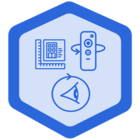It was great to hear real-world experiences from OpenSpace customers Brasfield & Gorrie, U.S. Engineering, and Commodore Builders in our recent ENR webinar. Participants sent us a number of questions, so we wanted to share the answers with our entire community. Also, you can watch a recording of the webinar here.
Q: I found the OpenSpace.ai Construction App in the app store. Is there a cost for downloading and using it?
You can download OpenSpace Basic from the app store for no cost. This version of our product is a perfect way to get started with OpenSpace–it allows you to immediately start capturing your jobsite with 360º photo or video walks. All you need is a 360º camera and a set of project floor plans. OpenSpace Basic is a limited version of our capture product. Visit our website for more information. You can also request a short demo to talk with a representative from OpenSpace to identify the right solution for your business.
Q: I saw an x-ray feature in the webinar where you could look behind the wall to see beams and utilities. Can you tell me more about it?
The x-ray mode feature can be used live on site with a mobile device (iOS and Android users) as long as you have a prior capture or captures in the space being x-rayed. This functionality is part of our mobile app and works with any of your captures. When you’re using the feature, you could even live stream it through a virtual meeting app (that supports screen sharing) to share with anyone offsite. Down the road, if your contract includes extended read-only access to use after the project is complete, this feature would be available to future teams (such as field maintenance) until that read-only access expired.
Q: What are the storage requirements for OpenSpace?
The OpenSpace platform is entirely cloud based, and there are no limitations to how many captures or field notes can be uploaded to any given project.
Q: I saw 3D Scans in the webinar–are those done with a different technology than the 360° cameras?
To use OpenSpace 3D Scan you need a LiDAR-enabled iPhone or iPad Pro to scan the jobsite. Our technology then constructs a 3D model you can use to take measurements. 3D Scan is available now in beta to all OpenSpace customers by default. For more information, see our 3D Scan: Overview support article.
Q: Are there privacy issues with workers captured in a walk?
We offer a Face Blurring feature that’s designed to protect the identities of people who may appear in your 360° video or photo captures. When enabled, every face that our AI detects becomes pixelated after upload and publishing to your project.
This privacy feature works by a machine learning algorithm, and the accuracy of the results depend on a variety of factors. When disabled, the option will not be offered during uploading. Note that this feature is not available to all customers, so be sure to speak with your OpenSpace representative about it if you’re interested. Also, find a few more details in our Face Blurring support article.
Q: Is your OpenSpace tracking done manually or through AI, and how accurate is it?
OpenSpace Track is fully automated. You’ll provide your full drawing set. Then, elements are identified from your captures and our AI-powered trackers convert your images into quantifiable data on easy-to-use dashboards. From our own testing and customer feedback we’ve seen OpenSpace Track reporting have an accuracy of over 98% compared to the built condition. Find more info on our website and in our Getting Started with OpenSpace Track support article.
Q: Can you link an image taken live with a submittal document (or in a manual in the submittal)?
Many customers use OpenSpace Field Notes to do just this. With the attachment feature, you can add product data, shop drawings, O&M manuals, warranty documentation, and much more to your field notes. For more information, see our website and our Field Note Attachments support article.
Q: Can you use drone footage with OpenSpace?
While some of our customers have found ways to run captures via drone, this is not officially supported yet by OpenSpace. You can, however, attach aerial images to any capture in an OpenSpace Field Note.
Q: Changes can happen quickly on a jobsite. How easy/expensive is it for a contractor to document and revise an image the next day to prove an issue is resolved?
It’s very easy to do a capture every day and there’s no additional cost to do so. That means you can always have the latest jobsite conditions at your fingertips. With Split View, you can view a side-by-side comparison of captures between different dates, so there’s no confusion about current status. Learn more in our Split View support article.
Q: I see how captures can show physical conditions (e.g., drywall, switches, ducts are in place). But can you use videos to demonstrate a functional action like, "the AHU damper does not close tightly"?
Absolutely. You can attach a video to a field note to show these kinds of functionalities. You can also add comments and mark up an image in that field note to precisely indicate details in the image.
Q: Are cameras on the top of the helmet a safety concern? If something falls on the person's head, won't the camera puncture the top of the helmet?
The cameras are attached to the helmets with a strong magnet. This prevents most accidental drops but would still allow the camera to detach and fall away from the hat in case of contact with sufficient force, such as a falling object.
Q: The ability to document dynamic system actions would be useful for commissioning. Is that possible?
We have many customers who are documenting commissioning in OpenSpace Field Notes. For example, customers photo document startup phases as well as attach startup checklists to field notes to ensure system components are tested and commissioned in accordance with project specifications and local building codes.
Q: How easy is it to get to the correct time stamp with pipes installed, but sheetrock not in place? Similarly, to get to the correct floor/room and direction to see what is hidden behind installed shelving, file cabinets, sheetrock, piping with highest point vent valve location, etc.?
Customers sometimes describe OpenSpace as a "time machine for builders." That’s because you can easily go back in time to review and compare pipes, shelving, and other aspects of your build at different dates and times. Each walk of the jobsite is captured and documented for the review and comparison as described. You might also find this support article helpful: Viewing OpenSpace Captures - Images.
Q: Can I get a point cloud file from Open Space?
You may want to check out our 3D Scan feature that utilizes a LiDAR-enabled iPhone or iPad Pro to provide an accurate scan of your space for measurement. In part, OpenSpace capture technology uses point clouds and we provide a 360° photo documentation of your jobsite. We’re exploring making point cloud files available in the future. Feel free to get in touch with our product team if you’re interested.
Q: Did I understand from U.S. Engineering’s Chad Lucks that you can convert an image to a Revit file using OpenSpace?
OpenSpace maps your captures to your drawings or a BIM model. In the webinar, Chad was showing how you can view and compare your as-built to the Revit model to catch discrepancies. In their case, they noticed that valves were not installed before the ceiling was closed up, saving rework.
Q: Amanda Finnerty of Commodore Builders mentioned that clients request that the OpenSpace project be "handed over" at the end of a project. What is the deliverable? Is it access to the online project through OpenSpace or a downloaded interface that can be viewed on a local network with no connection to the internet?
Customers can currently download their OpenSpace projects for archival and sharing purposes. We are working on an option to make projects available to view in OpenSpace. Stay tuned for more information on this future offering.


![[Follow-Up Q&A] Image-Based Construction: How Industry Leaders Are Blazing a New Trail](https://uploads-us-west-2.insided.com/openspace-en/attachment/94dc73ff-ef34-425f-aada-13bf4b665f61_thumb.png)