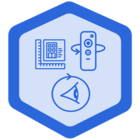Collaboration with Field Notes just got easier with photo markups! Mark your location on your floor plan and add a Field Note. Call attention to specific issues in the photo, sketch the correct orientation, or just make your point more obvious. These markups can be seen on mobile and on web. Annotate photos out in the filed and then the office can confirm that they got the message.
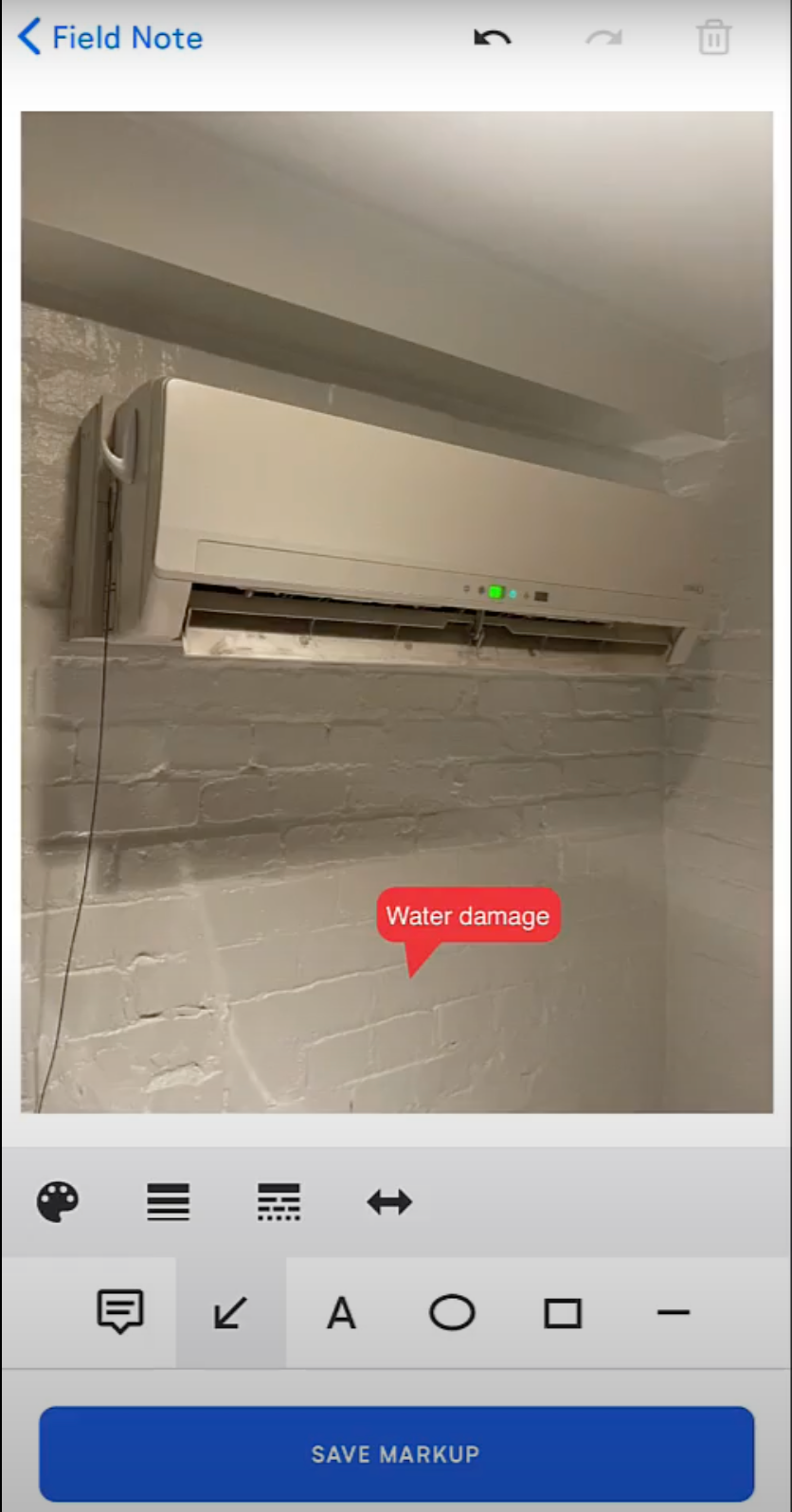
Please share thoughts here after you have tried the photo markup capability!