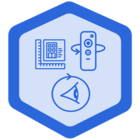I am curious how long everyone’s captures are and any tricks they may have found. For instance, on one job, the building is broken up by Floors and then by Cores. I set the project up in OpenSpace to be by Core and it would take about 7 mins to walk each one. 4 Floors and 3 cores per floor it would take me about 1hr and 15mins to capture the site and I still had storage available on the card and battery life left in the camera.
On almost an identical project, I decided to setup it up per floor rather than cores. 5 floors (4 cores per floor) It would take me about 17min per floor to walk. By the 2nd floor I would still have storage left but no battery life in the camera left.
I have found I can not do both buildings without clearing the sd card and that planning how your setup the project can dictated your capture time. We all know time is money so wanted to see if anyone how experimented at all with this.