There are a couple of ways for you to find out the badges that a Community member has earned:
I. LEADERBOARD
The sidebar on the home page shows a snippet of the Leaderboard. This snippet only features the Top 5 Community members based on number of points earned. You can toggle between the Top 5 for the Week and the Top 5 for All Time. From this sidebar, click “SHOW FULL LEADERBOARD.”
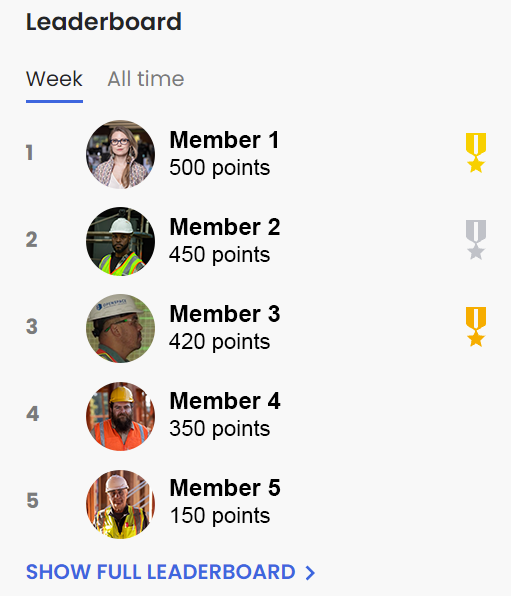
Clicking “SHOW FULL LEADERBOARD” will lead you to the leaderboard page. Just like the home page snippet, you can toggle between Week and All Time. On this full leaderboard, you’ll be able to see the list of Top 1000 users, their ranking, points, and badges.
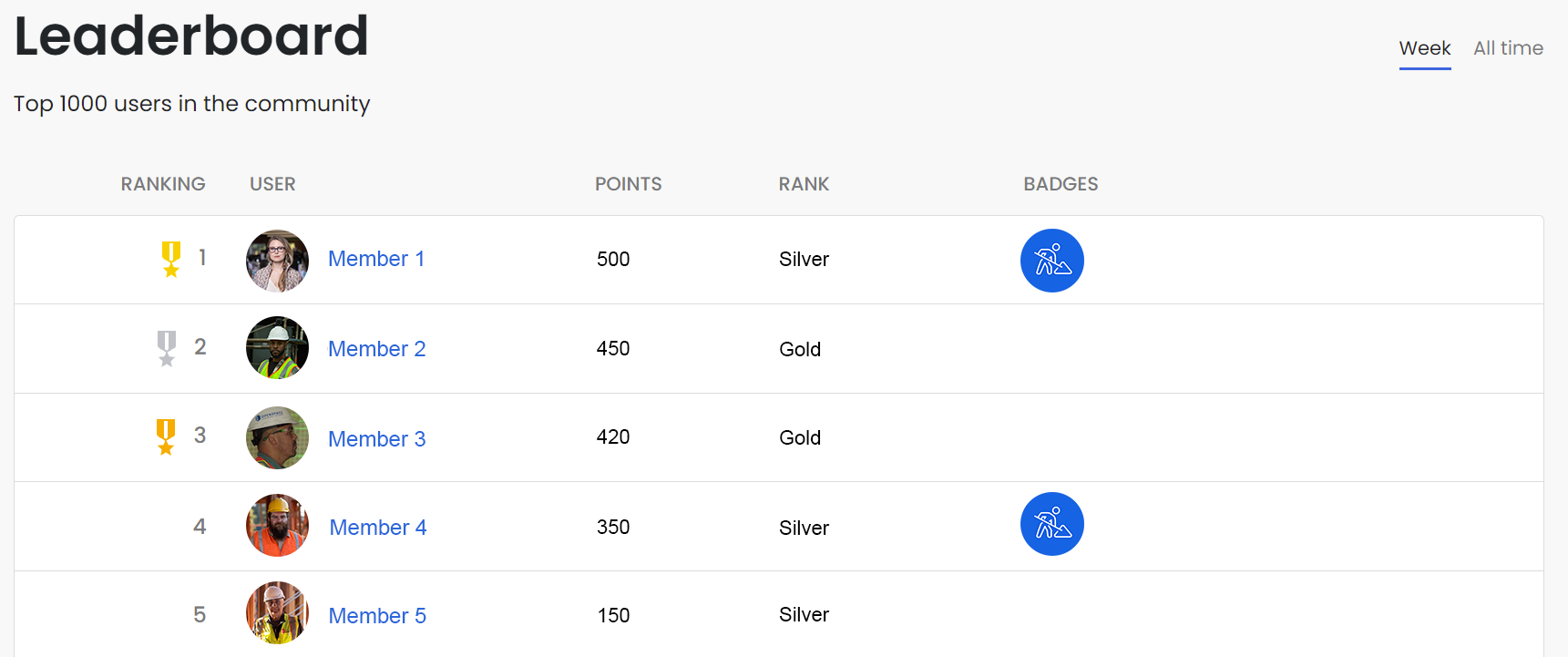
II. MEMBER PROFILE
Click on any Community member’s avatar to view their full profile, and their profile will list all the badges they’ve earned. You can also see the badges you’ve earned by going to your own profile.
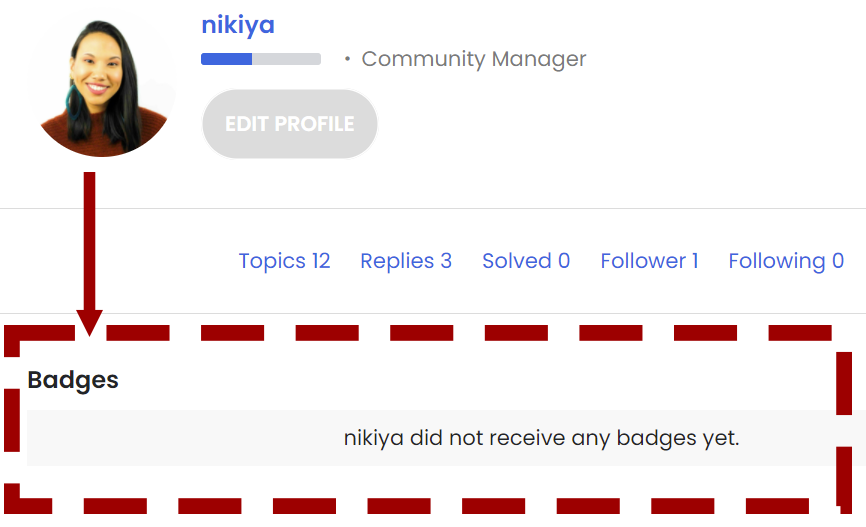
Note: Once you earn a badge, you will receive an email notification from the Community ![]() So you’ll be up-to-date on the badges you’re earning!
So you’ll be up-to-date on the badges you’re earning!

