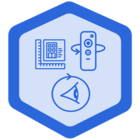I’ve been having trouble with the One X3 cameras stalling on the capturing screen just after finishing a walk. Has anyone else experienced this issue? Has anyone found a solution to the problem?
I have all software and firmware updated and the camera is still having problems.
My only solution right now is to supply my field with the more expensive RS One cameras since the X2’s have been discontinued.
Also, this issue isn’t just one camera, it seems to be the majority of the X3’s that I have.
Best answer by David_Smith
View original