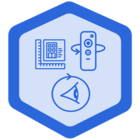HELP. obviously im overlooking a simple thing here but nonetheless HELP. i cant seem to clear out or delete my cache of captures uploaded from the camera to my ipad. i tried to upload new captures today and was told dby my ipad it didnt have enough storage to upload new video. after looking into my devices internal storage it seems i have 16GB og data worth of old openspace videos. i cant seem to delete old video from the device no matter where i look. im sure its me and not the device. can someone point me in the right direction here? am i able to clear old captures from my ipad and still keep them in the cloud?
Best answer by Claire Aldridge
View original