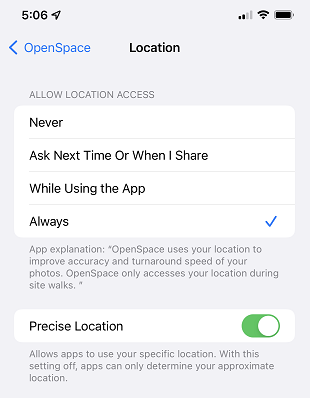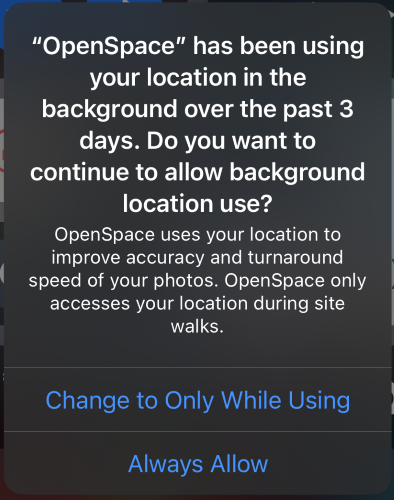Does anyone else have issues with the location tracking? When I take a capture it forces me to change the location tracking to ‘always on’. I would prefer ‘only when using the app’, but it doesn’t seem to accept that. A day or so later after updating the setting so I can capture on the job site - my phone notifies me and asks if I really want the openspace app to be always tracking. No, I would prefer not. So I change it back. I have to continually go back and forth in order to get a successful capture.
It doesn’t seem like all my co-workers have this issue, but I have noticed it with some. What setting am I missing?