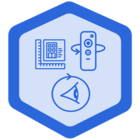I am curious to know how everyone is using openspace with sub-trades?
I have started to use openspace for discussions with subtrades during the tendering phase of tenant Improvement projects. Sometimes it is easier to perform a MS TEAMS meeting with the subtrade and review the site conditions using openspace rather than meeting on-site. We no longer need to meet on-site for a 10-15 minute meeting! The subtrades appreciate this solution as they save time not having to travel to the site.
I’m just curious, how are all of you using openspace to your advantage in working with subtrades?